> Cookies are files on your computer's hard drive not the server of the site
you visited. Go to the "preferences" option on
> your browser - if you hunt around you will find a cookies section and you
can delete the cookies you don't want on your
> hard drive.
You can also set your browser to not accept cookies. With Netscape for the
PC, go into the Edit menu, select Preferences, click on Advanced, and you
will see options to accept all cookies, accept only some cookies (I use this
when visiting sites I need to go to that require cookies), and disable
cookies (my default setting). With IE for PC, go into the Tools menu, select
Internet Options, click on the Security tab, make sure internet options is
selected (the globe), and click on Custom Level and then scroll down to find
the cookies options.
Jennifer, who thinks cookies are an invasion of privacy and avoids websites
that require them whenever possible (and e-mails the webmasters to let them
know I won't be visiting their sites!)
|
| 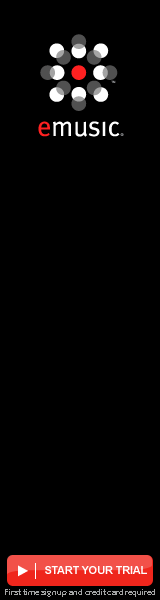 |

