Any Microsoft product is bound to cause problems.
YOu may be able to solve some of them by making sure that you turn off
certain features in Word when you use it to create email messages:
Under the TOOLS Menu, select "Options". Go to the "View" tab, and unclick
all checked boxes to turn off all Formatting Marks. Then go to the
"Compatability" tab, and unclick all checked boxes. Hit the OK button.
Under the TOOLS Menu, select "AutoCorrect...". GO to the "AutoCorrect"
tab, and unclick all checked boxes. Then go to the "Autoformat as you
type" tab, and unclick all checked boxes. Finally, go to the "Autoformat"
tab and unclick all checked boxes. Hit the OK button.
These changes should result in your typing pure ASCII text, without any
special characters that cannot be displayed by some computer systems, or
which will convert your message to HTML on others.
Karen Mercedes
http://www.radix.net/~dalila/index.html
***************************************
In all thy ways acknowledge him,
and he shall direct thy paths.
- Proverbs 3:6
|
| 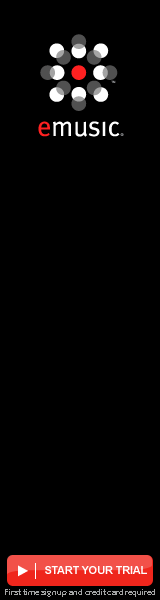 |

