Hi Didi:
> So if I want to record my voice onto a computer file -
> how do I do it? Do I have to buy a special microphone for the computer
> after I buy the program you mentioned?
A decent stereo recording microphone should be enough.
Some people use V-Tech Dynamic Microphone with pretty good results. I use
a very simple desktop microphone that I bought in a computer store. It is
really for recording a speaking voice, but I use it for singing also. The
recording quality is not that good for singing, for it is good enough for
what I need.
In your case, I would first check if the Shure will work with the sound
card. I think it will. You might need an adapter to convert the end of the
mic cable to 1/4".
Try plugging your Shure mike into the the mic input of your sound card. A
quick way to test if it will work is to use windows95/98 sound recorder
program. It is usually under
START->PROGRAMS->ACCESSORIES->ENTERTAINMENT->sound recorder.
Hit the red record button and talk/sing into the mic. If you see the line
bounce up and down, the mic is working.
You can use windows sound recorder to record .WAV files. In fact, that is
all it does. The quality for singing, however, is not great. If you just
wanted to record a sample of your singing, that would do it.
If you want to mix together you voice with accompaniment, Cakewalk software
makes this easy. You could, of course, use cakewalk to only record your
voice. Just set up an audio track and sing away into the mic. SOftware like
this allows you to add effects like echo and reverb.
You could then save the cakewalk output to a file. I think you can choose
which file format. WAV files are LARGE and are usually impractical for
email. MP3 files are compressed and are much smaller. Most newer windows
PC's come with media software that will play both WAV and MP3 files. All
older windows pc's can play WAV files
For a description of using cakewalk to output to a cassette tape, here is a
link: http://www.musicmall.com/cmp/article9.htm ( I know that you don't need
to do this, but I thought it was interesting anyway.)
Hope this helps! Good Luck!
<<<<<<<>>>>>>>
Brian Shanblatt
Belz School of Jewish Music
Instructor and Coach
Yeshiva University
bshan@y...
I have a Shure microphone and
> a good CD/cassette CDG machine - would that come in handy? I often
> record myself on cassette onto my cheap little casssete player also.
> Sorry for the lack of knowledge. I wanted to send someone a file from
> my computer of me singing.
>
> Thanks,
> Didi
>
>
>
>
>
>
|
| 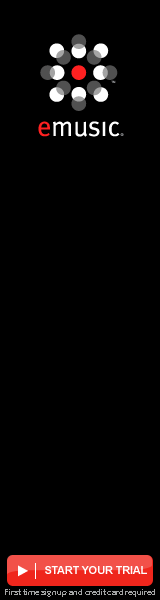 |

